在Android应用开发中,定时器是一个非常重要的功能,它允许开发者实现后台任务、提醒功能或者周期性执行某些操作。以下是一篇关于Android中定时器的使用指南,帮助开发者更好地利用这一功能。
一、Android定时器概述

Android中的定时器主要分为两种:AlarmManager和Timer。
1. AlarmManager:用于安排一次性的或周期性的任务,不受应用程序生命周期的限制。
2. Timer:用于安排一次性或重复性的任务,但需要应用程序处于运行状态。
二、AlarmManager的使用
1. 创建AlarmManager对象
```java
AlarmManager alarmManager = (AlarmManager) getSystemService(ALARM_SERVICE);
```
2. 设置一次性定时任务
```java
Intent intent = new Intent(this, AlarmReceiver.class);
PendingIntent pendingIntent = PendingIntent.getBroadcast(this, 0, intent, 0);
alarmManager.set(AlarmManager.RTC_WAKEUP, System.currentTimeMillis() 1000, pendingIntent);
```
3. 设置周期性定时任务
```java
AlarmManager.RTC_WAKEUP用于设置在系统时间的基础上触发,AlarmManager.ELAPSED_REALTIME用于设置在设备启动以来经过的时间上触发。
```
```java
Intent intent = new Intent(this, AlarmReceiver.class);
PendingIntent pendingIntent = PendingIntent.getBroadcast(this, 0, intent, 0);
alarmManager.setRepeating(AlarmManager.ELAPSED_REALTIME_WAKEUP, System.currentTimeMillis(), 1000 * 60, pendingIntent);
```
4. 取消定时任务
```java
alarmManager.cancel(pendingIntent);
```
三、Timer的使用
1. 创建Timer对象
```java
Timer timer = new Timer();
```
2. 创建TimerTask对象
```java
class MyTimerTask extends TimerTask {
@Override
public void run() {
// 执行定时任务
}
}
```
3. 启动定时器
```java
MyTimerTask task = new MyTimerTask();
timer.schedule(task, 1000, 1000 * 60); // 每60秒执行一次
```
4. 取消定时器
```java
timer.cancel();
```
四、注意事项
1. 定时器任务应该在后台线程中执行,避免阻塞主线程。
2. 在使用AlarmManager时,需要请求相应的权限(如:android.permission.WAKE_LOCK)。
3. 在使用Timer时,需要注意TimerTask的线程安全,避免出现并发问题。
通过以上指南,相信开发者能够更好地在Android应用中利用定时器功能,实现更多有趣和实用的功能。
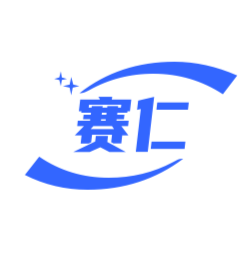

还没有评论,来说两句吧...