在现代网页设计中,让图片在页面中居中显示是一个常见的需求。CSS(层叠样式表)提供了一系列的属性和技巧,可以帮助我们轻松实现图片的居中。以下是一些实用的CSS方法,让你的图片在页面上既美观又居中。
### 1. 使用Flexbox布局
Flexbox是一种非常强大且灵活的布局方式,可以轻松实现元素的水平或垂直居中。
```css
ner {
display: flex;
justify-content: center; /* 水平居中 */
align-items: center; /* 垂直居中 */
}
img {
width: 100px; /* 设置图片宽度 */
height: auto; /* 高度自适应 */
}
```
```html
ner">
```
### 2. 使用Grid布局
Grid布局是另一种布局技术,与Flexbox类似,它也能轻松实现居中。
```css
ner {
display: grid;
place-items: center; /* 同时实现水平和垂直居中 */
}
img {
width: 100px; /* 设置图片宽度 */
height: auto; /* 高度自适应 */
}
```
```html
ner">
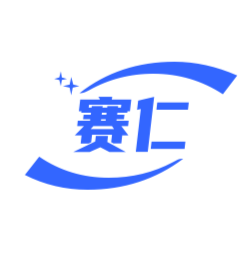


还没有评论,来说两句吧...